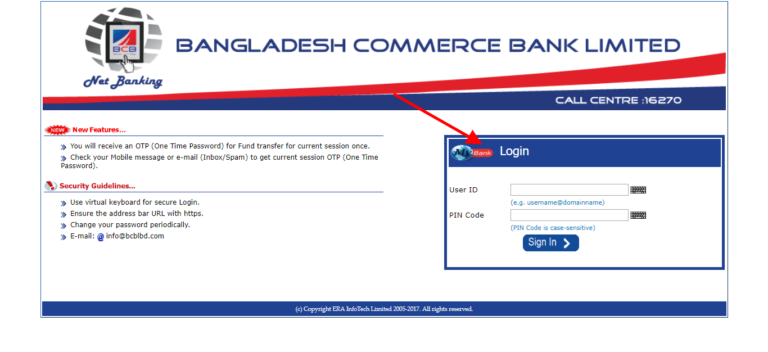How to login to my account with Bangladesh Commerce Bank?
You will find the log in to Bangladesh Commerce Bank by log on to their website The log in box is in the home page of the site, upper right corner under BCB net banking. Click on BCB Net Banking, enter your user id, pin code and sign in to your account.
How to register for internet banking with Bangladesh Commerce Bank?
If you are already a client of Bangladesh Commerce Bank, and you would like to use their internet banking services, click here to download the BCB NET Banking / SMS Alert Banking Application Form. Fill the form and submit it for approval.
Using Bangladesh commerce internet banking services will allow you to do the following:
Account Summary, will allow you to view the list of Current, Saving, Term Deposit and Loan accounts with the current balance.
Account Details, will make you choose a particular account and see the account details.
Account Activity, you will be able to see or print your transaction activity in a given account for a particular period.
Transfer Funds, you can transfer funds from one of your accounts to another accounts within the bank, any BEFTN member bank account.
Transfer Funds through BEFTN, you can transfer funds from one of your own accounts to any BEFTN member bank account.
Transfer Funds through NPSB, you can transfer funds from one of your accounts to another Bank accounts through NPSB.
Pay Bills, you can pay your utility bill (like WASA, DPDC etc.)
Standing Instructions, you can setup, modify or cancel standing instructions for transferring fund from one of your account to another account (your account or 3rd party).
Cheque Status Inquiry, you can choose an account and enter the Cheque number. The cheque status should be viewed.
Change Password, you can change your Internet Banking Password.
Talked time recharge, you can recharge his/her mobile balance.
Internet Banking Annual Fee, TK.300.00+15% Vat (Annual)
Last Updated on July 8, 2022
URL: https://log-in.me/bangladeshcommercebank-dhaka-bangladesh/