How to login to my account with BCT bank?
To login to your account with BCT Bank International, Panama City, visit/go to their website’s home page : http://www.bctbank.com.pa/ – The log in box is in the upper right corner of the site, under Enl@ceBCT BOX. (please check the following screenshot). Click on Enl@ceBCT which is the internet banking logging box. Enter your user name in the box where it says usuarioi. Then enter your password in the box where it says contrasena. then click on antrar which is enter or login.
How to register with BCT BANK?
To register with BCT Bank International, Panama City, you repeat the same steps mentioned above, as if you are going to login. Once you get the login box, click on “click aqui” which means click here and it is under Nuevo usuario, which means new user, and click on confirmar which means confirm. If you face any trouble whether to login or to register, contact the BCT Bank International, Panama City, Panama AT: Tel.: (507)297-4200 E-mail: info@bctbank.com.pa
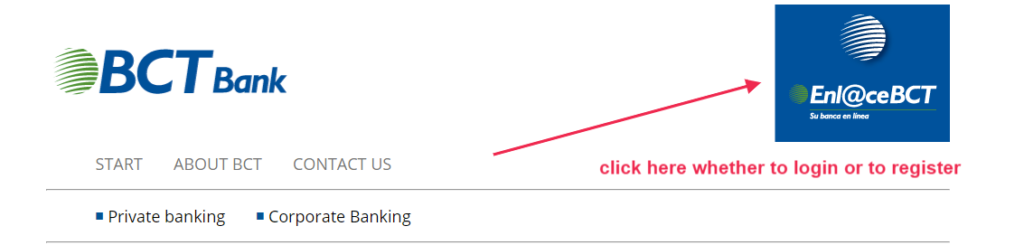
BCT Bank has more than 25 years at the service of their customers. In 1986, BCT Bank International was founded under an international bank license. BCT Bank was created with the objective of satisfying the expansion and diversification needs of their clients. In 2008 BCT Bank obtained the general license of Banco in Panama, which allows them to offer integral financial services to the Panamanian market. Through the years BCT Bank have managed to strengthen the relationships with their clients, for the service and advice they provide in the planning and formulation of financial strategies necessary for growth. In 2017, BCT bank acquired Balboa Bank & Trust and subsidiaries, with the aim of expanding the portfolio of products and services they offer to their clients in Panama.
Last Updated on June 7, 2022
URL: https://log-in.me/bctbankinternational-panamacity-panama/