You will find the log in to Capitec Bank Holdings, Stellenbosch, South Africa by log on to their website, the login box in located in the upper right corner under Internet Banking. Here is the link to the login page https://www.capitecbank.co.za/investor-relations/shareholder-centre/Enter your account number/username, password/remote pin and then click on Sign in.
You need to contact the bank to find out on how to open/apply for an account, as it is not shown on their website that you can open an account online. Contact on their 24hr channels: T 0860 10 20 43 – F +27 21 941 0770
E ClientCare@capitecbank.co.za OR if you would like send your inquiry through the bank website’s message center, please use this link https://www.capitecbank.co.za/contact-us/enquiry/ and actually there you will have standard messages about if you would like to open an account, choose the account type, add your name, your details and send the message to the bank, and they will get bank to you with all details and requirements.
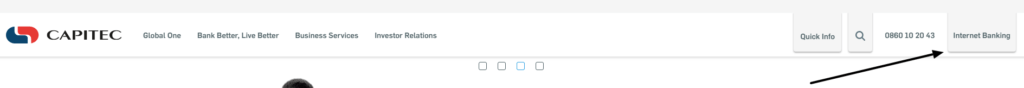
Last Updated on June 7, 2022
URL: https://log-in.me/capitecbankholdings-stellenbosch-southafrica/