You will find the log in to Centenary Bank, Kampala, Uganda by log on to their website https://www.centenarybank.co.ug/index.php/site/index The log in box is in the upper right corner of the page under login. Click on login, enter your username, password, OTP and click enter to login to your account. (enter OPT If you have already activated the E-Token and you wish to make fund transfers or payments).
To apply/open an account or apply for a loan, you visit the above provided link, in the main menu you will find different services, different products, when you click on any, like loan products, or deposit products, or trade finance, you will find a sub-menu for the different accounts and services, click on learn more, then you will be able to read about the bank’s terms and necessary requirements and documents to apply/open and account or applying for any service.
To open an account at Centenary Bank, you need the documents below. Basic Requirements:
Two (2) passport size photos
Valid identification document (either copy of a national ID, driving permit or passport)
Opening cash deposit of Ushs10,000 for savings account.
One (1) Referee (who is either a Centenary Bank customer, your employer, lawyer/advocate, clergy man, doctor, head teacher or any other recognized local authority).
Note: Some requirements may differ depending on the type of account you choose to open.
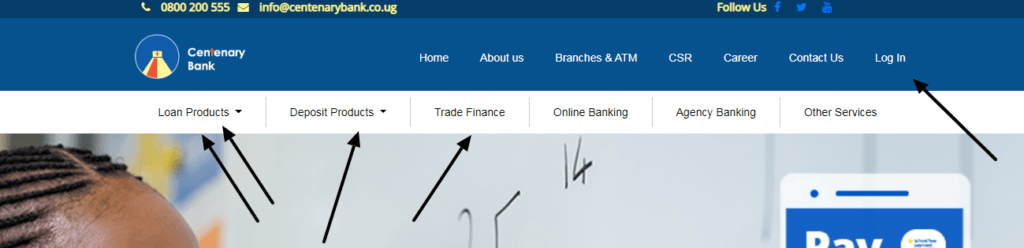
Centenary Bank offers a wide range of banking services including; deposit, savings, credit or loan and advances, as well as money transfer services. Their products are for various categories of customers, including Government, SMEs, Corporate and Individuals.
Last Updated on June 7, 2022
URL: https://log-in.me/centenarybank-kampala-uganda/