You will find the login to Citywide Banks of Colorado, Denver, United States by log on to their website https://www.citywidebanks.com/ The log in box is in the upper right corner of the home page, under login. Select your bank account, enter your login ID, password and login to your account.
You can register an account for online access services, by clicking on Enroll, fill a form and submit it online. In order to open an account, click on open account, which is located beside the login box. Fill the form and submit it for approval. Please check the following screenshot for your guidance, whether to login, register or open an account.
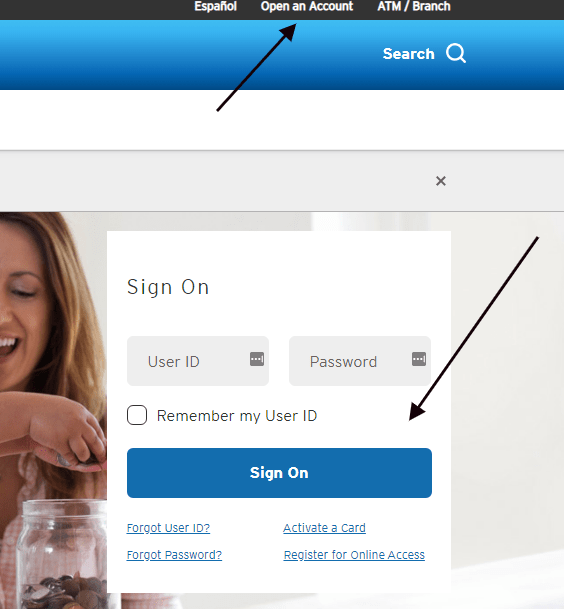
General info when using some services on City Wide Bank website:
You can check your current balance by logging into your Online Banking profile on your desktop/laptop, through the Mobile Banking App or by calling Customer Call Center.
You can see any future deposits, transaction adjustments and transaction details through Online Banking or by calling Customer Care Center.
To update your information, Stop by your local banking center or call Customer Care Center to update your personal information.
You can transfer funds to internal accounts through Online Banking, visiting your local banking center, or through the Mobile Banking App.
Citywide Banks’s routing number is 107005953.
You can enroll for eStatements by selecting Delivery under the Preferences section from any Online Banking page. You can view up to the last 24 statements.
You can enroll for Mobile Remote Deposit in the Mobile Banking App by selecting Menu, then Services, then Enroll Mobile Deposit.
Computer authentication happens the second time you log in to Online Banking. It’s an added layer of security to help Citywide bank to verify that it is you, and not an unauthorized person, trying to access your accounts. If you use the same browser to access Online Banking on your personal computer, you should only need to do this once.
Last Updated on June 7, 2022
URL: https://log-in.me/citywidebanksofcolorado-denver-unitedstates/