You will find the log in to your account with Chevron and Texaco Techron Advantage™ Card by logging in to their website https://www.chevrontexacocards.com/dualcardimages/generic/chevron/en/chevron_index.html The log in box is in the upper right corner of the page. Click on login to my account and type your user name and password and login to your account. Meantime, if you would like to apply for an account with Chevron and Texaco Techron Advantage™ Card, you can click on Apply now it is under the Techron advantage visa card benefits just scroll a little bit down in the link provided above, and you will find it under Apply Now, Click on apply now, fill the form and submit it for approval. For your guidance whether to login or to apply, please check the following screenshot of Chevron and Texaco Techron Advantage™ Card.
To find out about all types of cards offered by Chevron and Texaco, use the same above link, Then on the top upper page, Click on More from Chevron (in the main menu, beside the login to my account box). You can select Business card, or Travel club or Gift card.
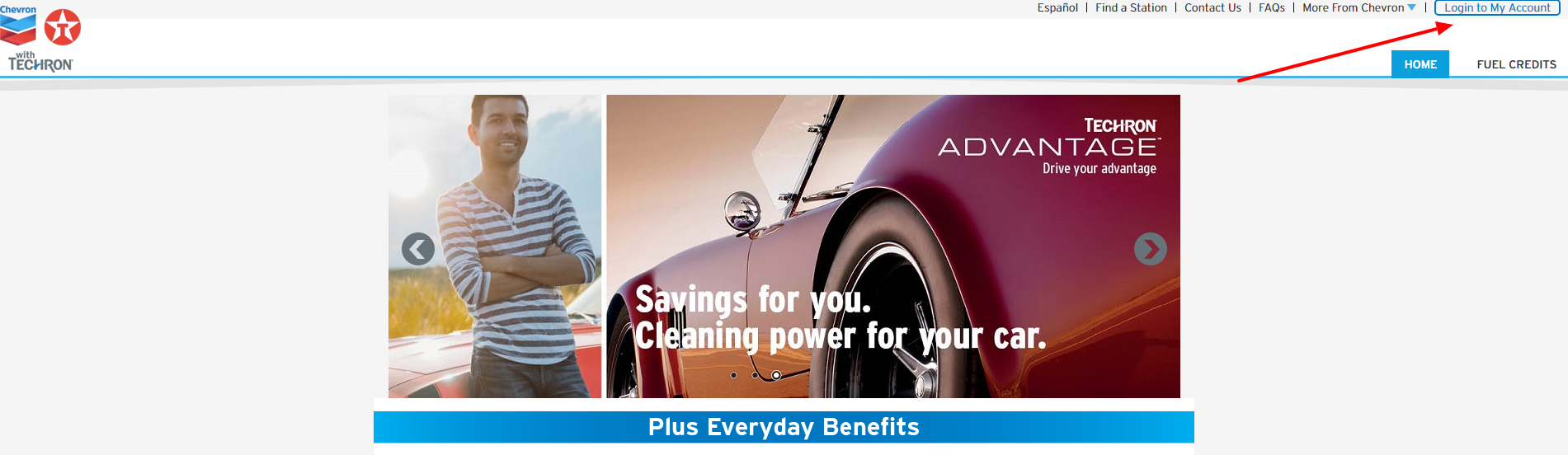
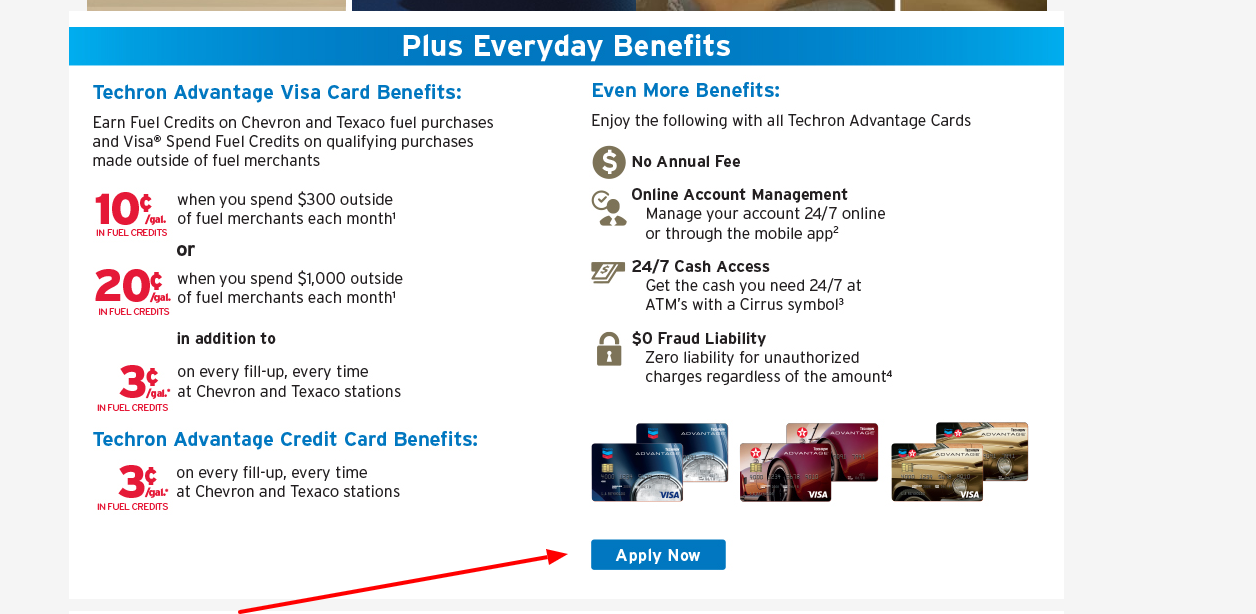
When you apply for the Techron Advantage Card, you will first be considered for the Techron Advantage Visa Card. If not approve, you will be then considered for the Techron Advantage Credit Card. Your Chevron and/or Texaco Techron Advantage Credit Card is issued by Synchrony Bank. The Synchrony Bank Privacy Policy governs the use of the Chevron and/or Texaco Techron Advantage Credit Card.
If you would like to learn about How Fuel Credits work, you will find all info and details by visiting this link https://www.chevrontexacocards.com/dualcardimages/generic/chevron/en/landing_fuel_credit.html
Last Updated on June 9, 2022
URL: https://log-in.me/credit-card/chevronandtexacotechronadvantagecard/