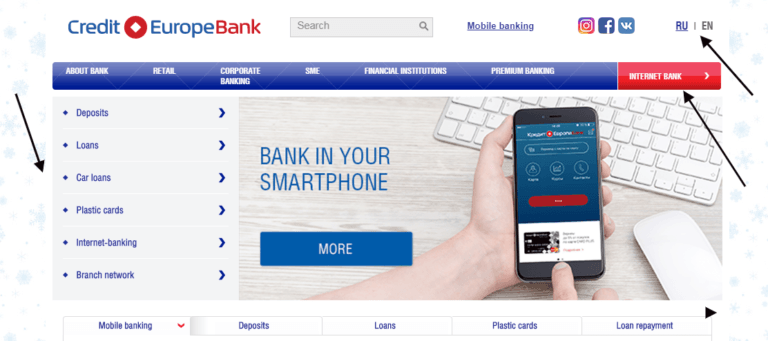You will find the login to Credit Europe Bank Russia, Moscow, by log on to their website https://www.crediteurope.ru/en/ the website in offered in Russian and English language. You can switch languages from the upper right corner of the page, where the languages box is located. The log in box is in the upper right corner of the page, under internet bank.Click on Internet bank, then choose the type of account you already have wit Credit Europe, enter your username, password and login to your account.
Credit Europe Bank Russia, offers that you can apply for a different account types, including loans, credit cards, etc…To apply for an account, please use the same above provided link. On the left side upper page, there is a menu, as per the following screenshot. You can click on the type o account you need, Like deposit, loans, plastic cards…etc. By clicking on each account type you will find instructions on the required documents, in addition to the application form that you need to fill online and submit it for approval. You will find all info available of each account and what is required to apply for the account that matches your need.
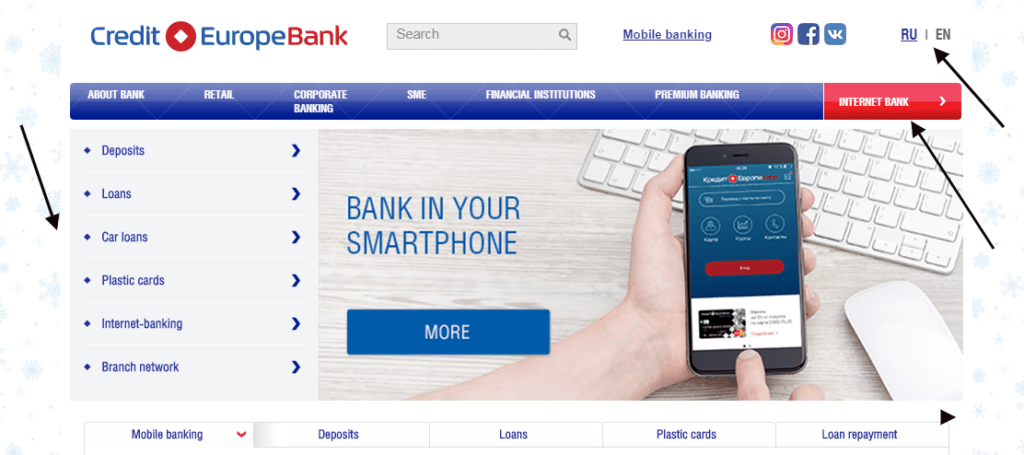
Credit Europe Bank Mobile banking
Download the application “Credit Europe Bank” in Apple Store or Google Play and get quick access to viewing information on your accounts and cards. Pay for mobile phone, Internet and housing and communal services, make transfers in rubles without commissions! Request or send money, pay the bill by QR code; Transfers from card to card; Operations history and balance of all current accounts and cards of the Bank; Transfers from account in rubles without commissions; Repayment of credit card debt; Payment for services without commissions (mobile communication, Internet, housing and communal services, etc.); Operations on deposits (opening, replenishment, partial withdrawal, closing) and much more…
Last Updated on May 6, 2024
URL: https://log-in.me/crediteuropebankrussia-moscow-russia/