The log in to the Internet bank of Broadway Bancshares, San Antonio, United States is located in the home/front page of the website https://broadway.bank/ on the upper right side of the page, under personal banking. Enter your user ID, password and login to your account. If you have a different account than the personal account with Broadway’s bank, you can click on other logins, and select the type of your account with the bank, and enter your user id, password and login to the selected account.
If you need to register an account with Broadway bank, use the same link above, and click on Register, it is located in the personal banking login box, under the login button. Click on register for online and mobile banking agreement. this so you have online access to the online banking services. You will see an agreement and it is a very long, it is the standard agreement of the bank, go to the end of the page, select/check the box that you accept the terms of the bank agreement, and then click whether you accept the terms of the agreement of you don’t accept. Of course if you select i don’t accept the terms of agreement you won’t be able to register for online banking services access.
If you need to create an account with Broadway bank, you use the same link provided above for login and register, in the top main menu, you can click on personal, business or wealth, and under each account type/service, you will find out the right account and benefits and how to create/apply for an account whether online, or by contacting the bank or by paying them visit.
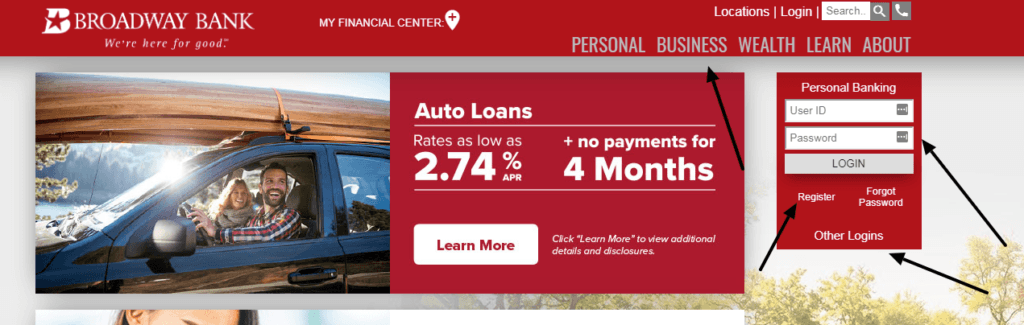
Last Updated on June 7, 2022
URL: https://log-in.me/broadwaybancshares-sanantonio-unitedstates/